11. October 2004
Admin
Computers
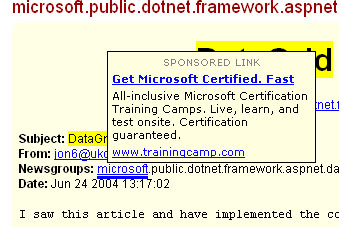
Basically you can eliminate this pestulant adware on a Windows machine by editing the hosts file. Search for a file named hosts (no extension) in your Windows directory, and open it with any text editor. On my Windows 2000 machine, this directory is C:\WINNT\SYSTEM32\DRIVERS\ETC.
I've added the following lines to my HOSTS file to block the Vibrantmedia ads:
127.0.0.1 itxt.vibrantmedia.com # vibrantmedia adware
127.0.0.1 devshed.us.intellitxt.com
127.0.0.1 vibrantmedia.com
127.0.0.1 intellitxt.com
Here's where I found out about this trick:
http://www.computing.net/webdevel/wwwboard/forum/480.html
Found this from another blog. Interesting and probably quite useful:
"A hosts file tells your computer what numerical address (209.61.186.253) is associated with what URL (www.everythingisnt.com.) . This file is a very simple hack which takes ad server URLs and redirects them to non-existant numerical addresses."
Mike Skallas' Ad Blocking Hosts file