3. December 2008
skyhopper
Computers
After seeing my parents' new ATT Uverse setup, I've made the decistion that I'm going to give Cablevision the boot. The only decent thing about Cablevision has been my experience with the technicians I've had to meet at my apartment. The service is overpriced and corrupt IMO (they charged me a fee to cancel HBO); and the online guide/DVR is slow and poorly designed. The big problem is that over the years I've registered with many websites using my optonline.net email address. So I am going through the tedious process of updating my accounts, since I won't be able to use that email address once I've discarded cablevision.
Which brings me to IEEE, a professional organization focused on computing which I joined while I was looking for work after the dot.com bubble burst. It took me about ten minutes to figure out how to change my email address (and site opened two new windows and required me to log in twice during the process). If you've never been to IEEE.org, it's clear that it wasn't designed by anyone possessing tremendous usability skills. Having to log in a 2nd time isn't a huge ordeal, but it seems from the way finding the profile editor unfolded, the 2nd login wasn't intentionally designed as a security measure... it was more of an accidental security bonus.
The main problem is in making the profile editor so hard to find. Once you've logged in, a link for "my profile" (or something along those lines) is absent from the page. A website search revealed nothing. Only after clicking 'membership FAQs' did I find a link to what turned out to be a different subdomain, which is where I had to log in again.
End of rant.
Here's a smattering of software I wouldn't want to be without on my Windows work computer:
FastStone Capture for Windows
This is a great screen capture utility. Unobtrusive, efficient, powerful, simple & easy to use.
Winmerge
Visual differencing and merging tool for Windows.
SyncToy
Free Microsoft tool for synchronizing folder pairs.
KeePass
Secure password storage program. Main build for Windows; builds available for Linux/Mac and handheld platforms.
CrossLoop
Secure screen sharing. Help family and friends with their computer problems.
Mozilla Firefox
It's not my primary browser but the developer plugins can be life savers.
TextPad
Powerful text editor. I know there are others out there that developers like; this is one I've been using for years... it's quite good. Perhaps if I have time I'll play with other text editors I've heard about.
1. November 2007
Admin
Computers
I've installed the power supply, made by Enermax. The PSU has a large fan on the bottom, and the cage for the PSU is in the bottom of the case. Initally I installed it right side up, but realized that airflow to the fan was very restricted (a 1/2" high chamber open only on one side), so I yanked it out and flipped it over.

I love this case. It actually came with a manual (another first for me)... has pull-out drawers for the hard drives - see the two rings in the lower right.
Next step... the motherboard.
Well, I came across a couple of articles on the web detailing an improved (over the HOSTs file) way to block web ads. It seems to be quite a bit better than the HOSTS file method.
Use the following two together:
Bust Banner Ads with Proxy Auto Configuration
Blackhole Proxy, Version 1.05
11. October 2004
Admin
Computers
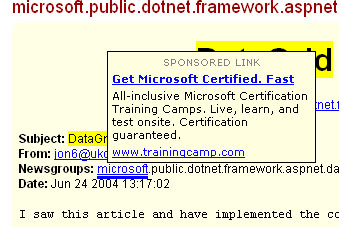
Basically you can eliminate this pestulant adware on a Windows machine by editing the hosts file. Search for a file named hosts (no extension) in your Windows directory, and open it with any text editor. On my Windows 2000 machine, this directory is C:\WINNT\SYSTEM32\DRIVERS\ETC.
I've added the following lines to my HOSTS file to block the Vibrantmedia ads:
127.0.0.1 itxt.vibrantmedia.com # vibrantmedia adware
127.0.0.1 devshed.us.intellitxt.com
127.0.0.1 vibrantmedia.com
127.0.0.1 intellitxt.com
Here's where I found out about this trick:
http://www.computing.net/webdevel/wwwboard/forum/480.html
“Since human beings themselves are not fully debugged yet, there will be bugs in your code no matter what you do.”
Chris Mason - Microsoft
Anatomy of a Software Bug